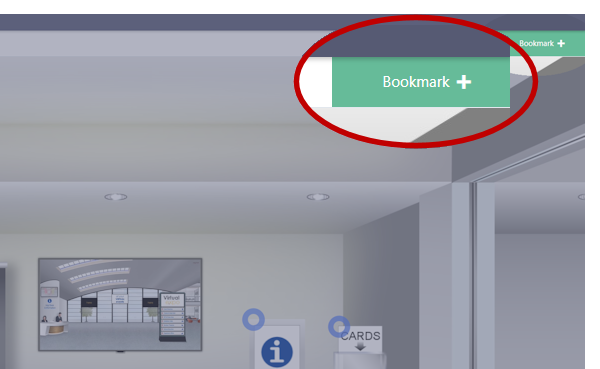Reception Atriums
This is where it all starts!
The reception atrium is where visitors register, and log in on days the event is open.
As the entry point for the whole event, you can use the atrium screens to carry sponsor / event branding video or animated messages.
Navigating around the event space
All devices – mobiles, tablets and computers – will have a burger menu to access the main navigation. On larger screens there are also interactive touchpoint hotspots to take visitors through to the main areas.
The menu can be configured to display the options that best suit your event. For example, Quick Search, direct access to individual stands, the networking lounge area, presentations and meeting rooms.
Bookmarking Favourites
As visitors journey around the different areas of the event space, there is an option for them to bookmark their favourite stands, presentations and booths as they go. Logged in visitors will see the bookmark button as shown below, and we will cover more on how this works later in the tour.
** NOTE The Bookmark button only shows to logged in users **