Help Desk
Getting around the Expo
The main navigation to the different language versions of the stand is via the totem kiosk here in the main atrium

If you visit the expo from a mobile, the kiosk is opened via the burger menu in the bottom right of your screen
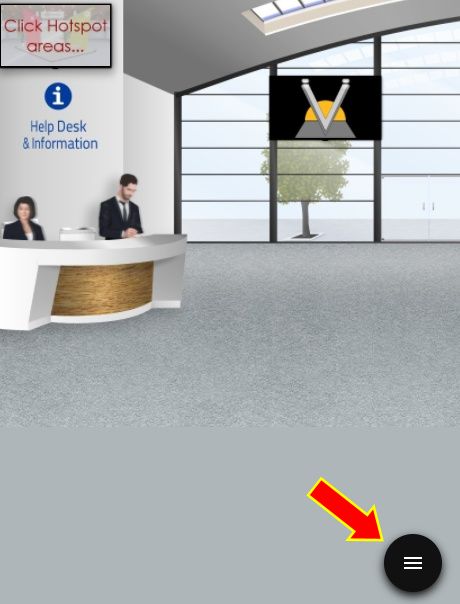
Navigating the stands
Once you enter the stands or the presentation auditorium theatres, you can always return to the reception area via the event logo at the top left of your screen.

Interactive hotspot touchpoints
Visitors may interact with the stand by clicking on the hotspot touchpoints at different points around the stand.

These provide access to videos, brochures, information and contact details. Enquiries can be made via the “Cards” drop box which will be sent to one of the team.